Step 1. Go to Blogger and sign in with your gmail account. If you are still living in the 17th century and have no email account, I can only advice you to create one straight away!
Step 2. Fill in the following form and click continue
Step 3. Fill in the blog title. The blog title is the "name"
of your blog e.g techno park is my blog title.
Choose a title that is relevant to the content of the blog.
It wouldn't make sense to call your blog "My family"
and talk of IT now, would it?
Next, you select a Uniform Resource Locator aka
URL. This is an address that identifies where your
resources are located. And it is this very URL that your visitors will enter on their browser to be able to view the content of your blog. This is a crucial step and it is important you select a URL that is relevant to what you want to blog about.
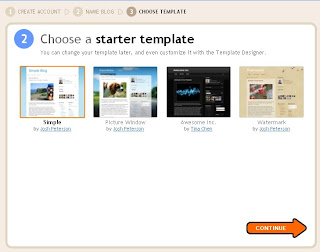 Then click continue.
Then click continue. Step 4. Choose a starter template and you are good to go.YES I MEAN IT,you are good to go!
And guess what? it is FREE no hosting fee,no geeks needed!
You can either start blogging or customize how your blog looks!
Enjoy blogging!!!
More series to come on how to customize your blog!

No comments:
Post a Comment